Related Articles
Fresh thinking from 4,000 Creators and Innovators

How to be a great leader at any level


Hear from the experts on how to make the most of the site for your business
Building relationships via social networks is one of the most effective ways to market your business online. LinkedIn, a dedicated social network for business professionals around the globe, offers a range of ways to get your business noticed.
LinkedIn is a powerful tool, however many of its benefits come from knowing how to use it properly. If you’ve ever wondered how to harness the power of this particular platform, our experts are here to help. Throughout this article you’ll hear from Workspace partners and social media thought-leaders, including ‘Mr LinkedIn’ himself.
LinkedIn is a business-orientated social networking site that launched in May 2003. By early 2011, the site had over 90 million registered business professionals from around the globe and in 2020 this grew to over 700 million.
The site boasts a range of integrated features including the ability to recommend colleagues, find and build relationships with professionals in your niche, and view/list available jobs based on location and sector.
The mission of LinkedIn is simple: connect the world’s professionals to make them more productive and successful.
So, how best to use this powerful tool?
LinkedIn has the unusual bonus of acting as a portal into your business life, which you have total power over as an individual, whoever your employer is. That’s a big part of its appeal for Diarra Smith, Operations Manager at the Workspace-based business-networking platform Knowledge Peers and Informed Funding. He partly uses it for recruitment purposes.
Profiles contain facts, such as people’s university courses and current job role, but beyond that "it’s an incredibly curated experience" says Smith. Both these features make it very interesting in building up a picture of a person. For example, some users don’t share large parts of their CV or other details, for Diarra, “that’s not a complaint, that’s who they are”.
For ‘Mr LinkedIn’ social-media trainer Mark Williams, the platform’s professional ambit gives it “real clarity”. Williams has worked in recruitment for over two decades and has written about LinkedIn for The Washington Post and Metro among others. He says: “the possible downside of this is that, to stand out, you have to be a personality”. Some users dislike the recent “Facebookisation” of LinkedIn, and consider people putting up non-work pictures unprofessional. However, Williams believes “it’s a positive that more people becoming more active on the platform, when previously no-one was talking to anybody”.
However you choose to, be sure that your profile is yours, with as much professional detail about you as possible to help you stand out amongst your peers. Include unique skills or qualifications you have, including charity work or short courses. Try LinkedIn’s very own guide to creating a profile that stands out.

There is opportunity to use rich media in your profile (films, PDFs, power point, images), so think about which would showcase your work best, for example:
Aoife Macken, a New Business Manager from the LinkedIn Marketing Solutions team, spoke further on this subject at a Knowledge Peers and LinkedIn event held at Workspace Grand Union Studios, suggesting: “make sure you have a profile studded with keywords, to help recruiters and contacts find you”, and “really build out” your experience section. This is also part of optimising your profile, which we will discuss further in a bit.
The most important way to promote your business on LinkedIn is to create a company profile. This includes a variety of details including your company’s products and services, its date of creation, senior members, and what types of relationships you are hoping to build.
You can include assets on your page including logos and supporting material. If you’ve got a blog, you can even have your RSS feed on your LinkedIn page. Make sure you make your profile as interactive as possible; it represents your business online, so you don’t want it to be lacking.
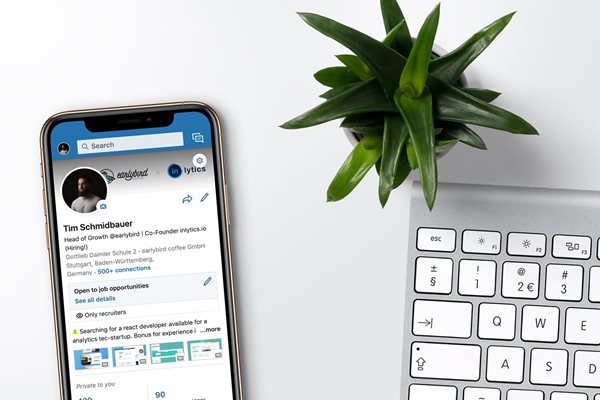
Mary Thomas, founder of social-media experts Concise Training and author of two books on the subject of social and business, advises: “Make sure you have an optimised profile. It’s as important as your CV. Be benefit-driven, recent, and personal. It’s very British that we don’t like writing about ourselves”.
Also important is to regularly review your profile. Updating a profile once a year in January, like a New Years’ Resolution, is not enough. Review it every few months; is there someone who could give you a great recommendation if a project has just finished? Thomas also recommended:
LinkedIn allows you to view ‘degrees of separation,’ or how you connect with third parties that you don’t currently know. Asking business colleagues to introduce you to their own contacts is a reliable and fast way of building new relationships. Take it a step further and organise a local networking event; not only will your company name be prominent, but you’ll be able to get to know all your new business acquaintances.
LinkedIn polls are extremely valuable for a few reasons. They are inexpensive ways of conducting market research; the results can be fed into your business plans. The poll feature is very powerful; you can choose who has access to your poll and even send it to specific recipients if you need to target certain demographics. Don’t forget to take part in other peoples’ polls too; it shows willing and an interest in collaboration.
For job hunters or people looking to do business, a well written invite explaining why you want to connect is essential, says Guy Levine, CEO and founder of award-winning digital agency Return, which takes on five to ten people a year via LinkedIn approaches. Compare that to the 99% of invites Mary Thomas receives that are generic, “people are missing a big trick”, she says.
The LinkedIn blog is a veritable treasure trove of articles, with news on the latest features and advice on crafting a stand-out profile. Search by topic or simply explore the latest posts to be inspired and informed.

LinkedIn offers very niche advertising opportunities that can directly connect you with professionals within your sector, broken down by demographic, geographic location, and other key factors. Whether you’re promoting a B2B service or inviting professionals to attend one of your events, LinkedIn advertising is a powerful way of connecting directly with your target audience.
Targeting small-business owners through other social media is a challenge and LinkedIn is the best way to reach this “incredibly time-poor” group, Diarra Smith finds. Mark Williams says LinkedIn functions like the “find other employees” option could also work for this purpose, as it is geared towards corporates.
‘Pulse’, added to LinkedIn in 2015, takes social media content a step further with an online news aggregation feed. You can self-publish content direct to your audience which is added to the Pulse feed. LinkedIn tailors content to each individual based on their interests, so users only see the content that they want to see. Williams comments: “I get more visible engagement on LinkedIn Pulse than on any other site. On HuffPo, people are just looking to consume. The other interesting thing is the level of people engaging, commenting and sharing: there are a lot of senior professionals, in some cases very senior”.
Once you’ve mastered your LinkedIn page, be sure to read our other guide to how to advertise your business. There’s also lots of guides, advice, and news from our very own customers about marketing on our Content Hub.
Workspace is fully supporting its customers through these challenging times with a dedicated hub of advice and content, so be sure to check in there too.
If you’re looking for a space for your business, choose from over 60 locations across London.


Mon-Fri 9am-5.30pm